Enable picture in picture
PiP mode enables users to watch videos in a floating window while multitasking across different applications and websites, with support for major browsers and some platform-specific limitations.
Picture-in-picture (PiP) mode reduces the video to a small player, allowing users to view videos in a floating window while performing other tasks across different websites or applications.
Once activated, a PiP button will appear within your player interface, enabling users to separate the player from their browser window. In this mode, users can move the player freely anywhere on their screen.
This feature allows users to enjoy your TargetVideo player in an overlay window that remains visible above other windows, letting them watch your videos while simultaneously handling other activities.
The PiP button is conveniently positioned in the bottom right corner of the player.
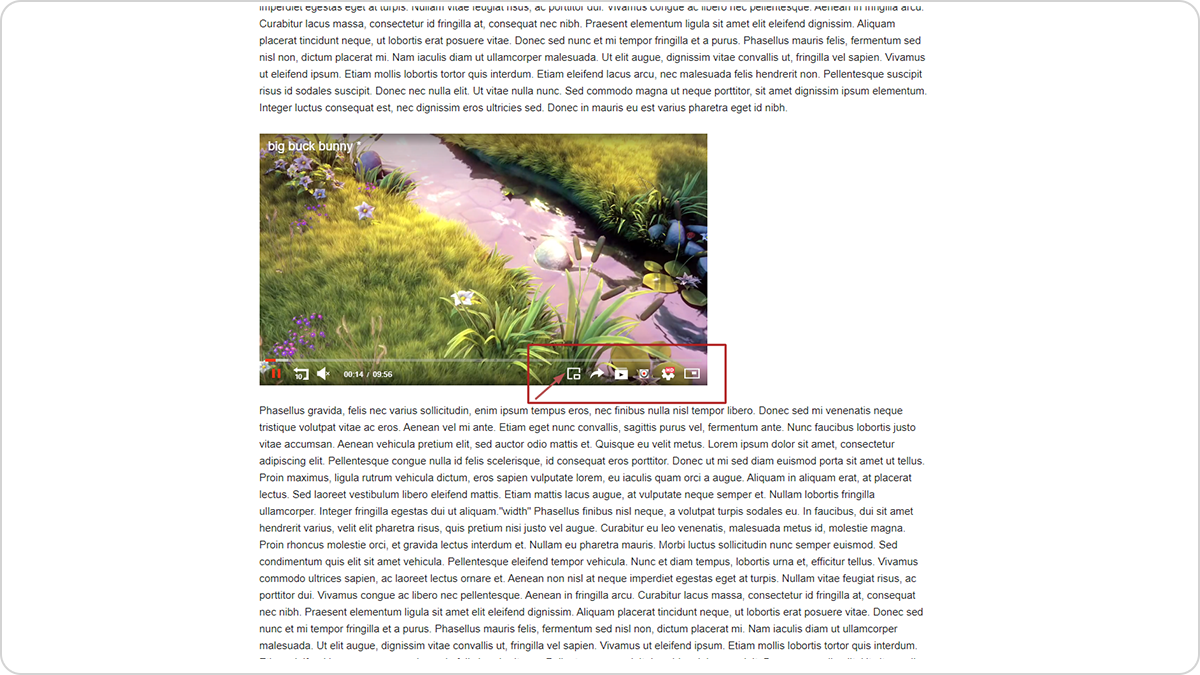
Supported Browsers and Platforms:
Picture-in-picture (PiP) is fully supported on the following desktop browsers: Google Chrome, Safari, Microsoft Edge, and Opera.
On mobile platforms, PiP is supported on Android Chrome and iOS Safari.
Restrictions and Considerations:
It's essential to be aware of certain limitations when using PiP mode. Please note that some features may not be available while the player is in PiP mode.
-
Firefox Browser:
- PiP is supported, but user interaction is limited because the JavaScript API is not accessible. The browser retains full control, potentially leading to unexpected behaviors, especially if player monetization is active.
-
Android Chrome:
- PiP is supported, but the default behavior cannot be modified via the JavaScript API. To use PiP, play a video in fullscreen, press the Home button, and the video will automatically switch to PiP mode.
-
Mac Safari:
- Visibility of ads during monetization may be affected if the browser is not in focus.
- PiP functions correctly with single video types (e.g., .mp4), but issues may arise with multiple video renditions (e.g., .mp4 and HLS).
-
iOS Safari:
- With monetization enabled, PiP works seamlessly with the TargetVideo parser, but Google IMA parser may cause ads visibility issues, similar to Mac Safari.
- When monetization is disabled, PiP functions well with both .mp4 and HLS videos, as long as the same video type is used.
Overlays, banners, and branded canvas may not be visible in PiP mode due to potential positioning outside the user's view.
The next video preview option is unavailable in PiP mode as it remains hidden from the user.
The pause video content when out of view option is disabled in PiP mode to prevent unintended pausing.
The sticky player feature is not available when PiP mode is active.
Viewability pixels are fired only if the original player is within the user's view.