TargetVideo - Player Preview Chrome Extension
Learn how to install the TargetVideo Chrome extension and use it to preview a player on any website.
Short guide on how to install the Chrome extension and launch player preview on any website.
- Download the Zip file
- Go to chrome://extensions
- Check/Mark/Activate Developer mode (top right corner)
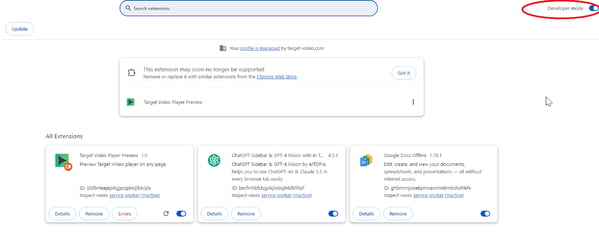
- Load Unpacked:
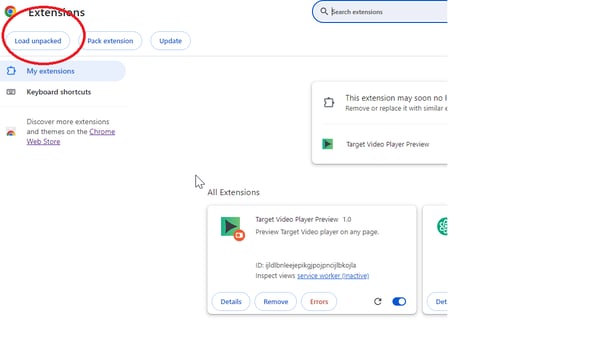
- Select the Zip file you previously downloaded:�
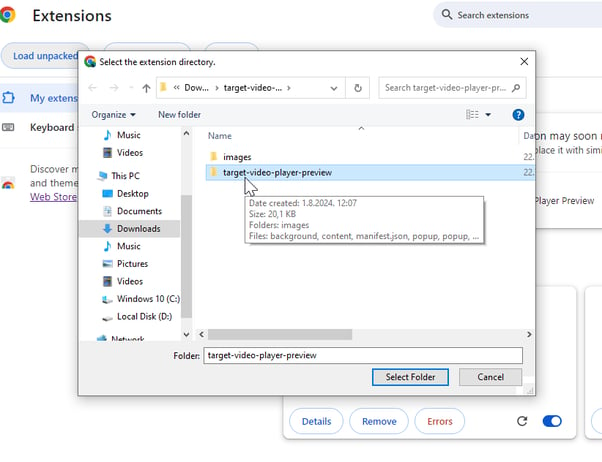
- If you have an extension installed, it will show up under active Chrome extensions.
- Go to any web page, activate the extension (fill out player and video ID)
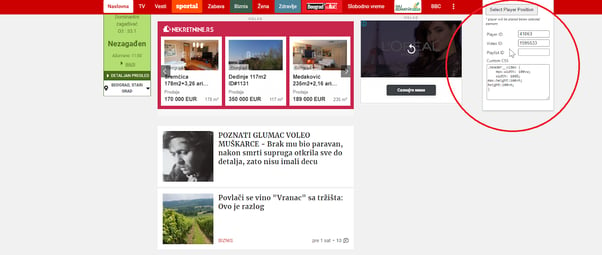
- Hit “select player position” and simply choose where you want to add the player. Please keep in mind that the player will be displayed beneath the selected element.
- Example below
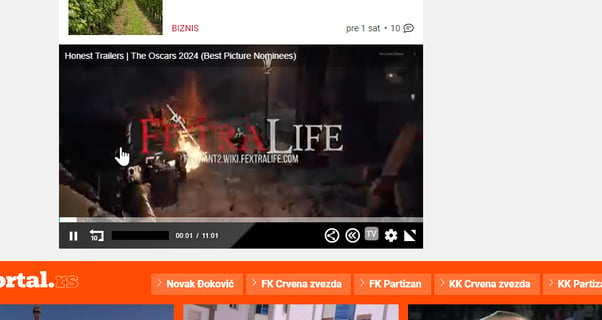
- Please keep in mind that you can add custom CSS (for player position, z-index and similar).
- Please reach out to support@target-video.com if you have any questions or problems with extension.