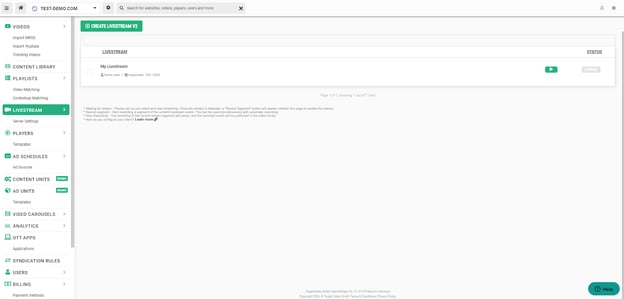Livestream Statuses
All your livestreams will be available in the Livestream section in CMS.
When the stream is in the Waiting for Stream status, it is considered idle time. Idle time is charged at a reduced rate, making it cost-effective to keep the server running and use the same SRT URL for multiple streams without stopping the server. This is particularly useful for clients who prefer a consistent streaming setup.
The stop button serves to fully stop the server and put the livestream in the inactive status. This means the livestream will be available for future use (same SRT URL) and will not be charged. You can reactivate it by selecting the start button at any time.
- Waiting for Stream: Please set up your client and start streaming. Once the stream is detected, a Record Segment button will appear (refresh the page to update the status).
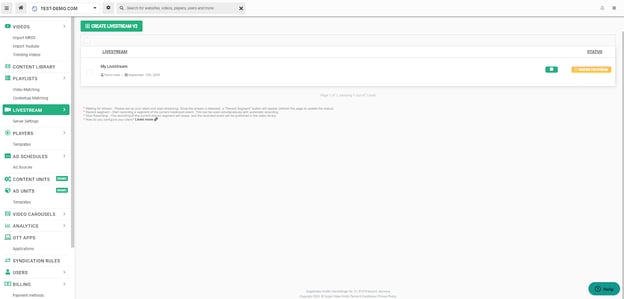
- Record Segment: Start recording a segment of the current livestream event. This can be used simultaneously with automatic recording.
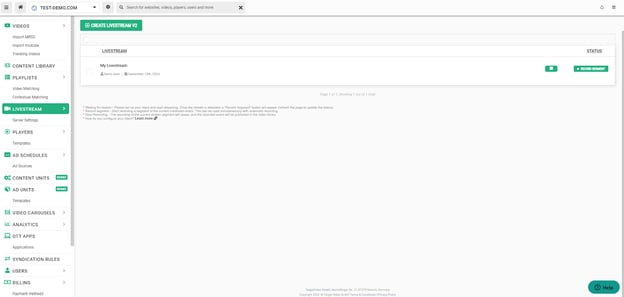
- Stop Recording: The recording of the current stream segment will cease, and the recorded event will be published in the video library.
- Stopped: Stream inactive.